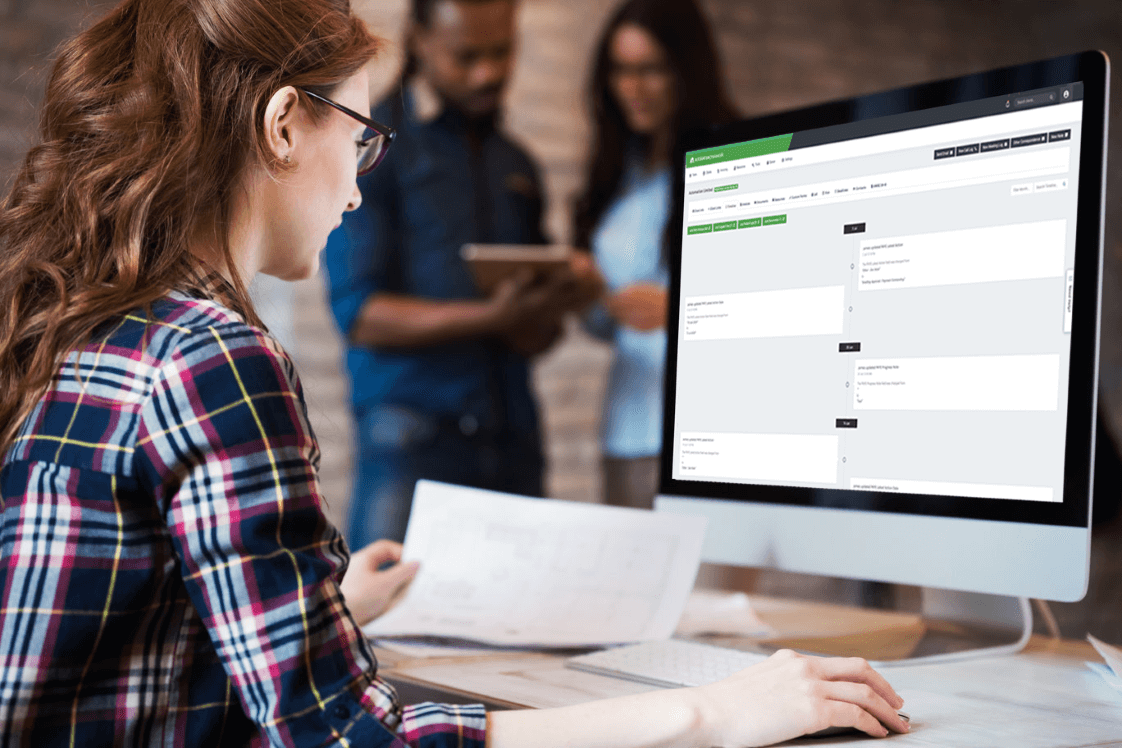Onboarding new clients was a significant pain point for accountant James Byrne. So much so, he designed a system to automate as much of the process as possible. The result? AccountancyManager. Constantly finding new ways to make onboarding even more efficient for accountants is still a priority for us.
In a nutshell, AccountancyManager:
- Helps you manage the whole process with an onboarding workflow
- Automatically puts together and sends out letters of engagement, professional clearances and 64-8 agent authorisations for you
- Helps you build quick emails with pre-written messages
- Chases your client and their incumbent accountant (if applicable)
- Gives your clients one place to read, sign and store their documents
- Lets you complete anti-money-laundering ID checks
Automate your letters of engagement
If you’re an ACCA member, sending letters of engagement to new clients is mandatory. Even if you’re not subject to this rule, setting out clear terms makes good business sense. It not only establishes a framework for the work you’ll perform and how fees will be charged, but can detail liability caps and your process for dispute resolution.
“On accepting an appointment, the practitioner must send the client a letter of engagement… This forms the basis of a contractual relationship between the practitioner and the client.”
– ACCA
With AccountancyManager, creating, sending and chasing letters of engagement is considerably faster than normal. Select the specific services you’re providing your client and AM will automatically compile the correct associated policies, terms and obligations and send them to your client. If your client needs to submit a self assessment tax return as well as company accounts for example, you simply turn this service on and the relevant documents will be added.
The onboarding email that accompanies these documents is also very quick to put together and we get you started with an editable template. AccountancyManager automatically populates the email with the list services you’ve selected (and fees if you wish) for your clients. And adds the related documents to your client’s portal. For the rest of the email – and any others you send often – you can pick from your pre-written or ‘canned’ messages – paragraphs you frequently use.
Give your client one place to manage their documents and details
The email can also ask your client to register for their portal, where they’ll find their documents. They can read and sign them in their portal – with no need to download or print anything. They’ll also see a summary of their accounting deadlines for the year and (if you choose) the ability to update their own details.
“When a client can’t remember a UTR, which is most clients, the fact that they can input it into AccountancyManager rather than email it to us and we have to input it – it’s really nice”
– Barry Adams, Focus Accountancy Ltd
You’ll get a notification to let you know that your client has completed or signed forms. Then your client will automatically move from your prospects list in AccountancyManager to your client list.
Speed up professional clearance
Another potential stumbling block when taking on new clients is getting the information you need from their previous accountant. Without these clearance letters, you can’t do any of your client’s accounting, so it’s vital to make this a speedy handover.
AccountancyManager asks your client to put in their previous accountant’s email address, and the system will automatically send professional clearance emails requesting the relevant information that’s needed to take over the engagement, avoiding the chasing and waiting for information (because let’s be honest, who prioritises losing a client?).
Complete AML checks in AccountancyManager
Money laundering costs the UK £100 billion each year. As such, the Government has been cracking down. The Government’s guidance for accountancy professionals states, as per the 2017 Regulations, that businesses providing audit, accountancy, tax advisory or accountancy related services must apply good CDD (Customer Due Diligence), at the start of a new business relationship, including a company formation, at appropriate points during the lifetime of the relationship and when an occasional transaction is to be undertaken.
“Businesses must have systems and controls capable of: assessing the risk associated with a client; performing CDD; monitoring existing clients; keeping appropriate records; and enabling staff to make an internal SAR (i.e. to their MLRO).”
– Government guidance on anti money laundering for the accountancy sector
Our customers can manage the whole anti-money-laundering process through AccountancyManager:
- Request identification and other documents within AccountancyManager.
- Your client receives an email asking them to upload items to their online portal.
- If there’s a delay, AccountancyManager can automatically chase your client for missing items and signatures.
- Your client logs into their portal to upload items and sign necessary documents.
- These documents can stay securely stored in the portal for easy access by you or your client.
- You get a notification telling you the items are ready.
- Submit your AML identification check through AccountancyManager using the built-in verification tool and AM will store the submission in your client’s file.
- Complete annual AML assessment forms and store them in AccountancyManager for compliance purposes.
Use our integrations to fill in client details
Companies House
When you enter a new clients’ details into AccountancyManager, you can choose to pull them directly from Companies House – including accounting deadlines. This turns an hour-long task into seconds.
Xero and FreeAgent
AccountancyManager also syncs with Xero and FreeAgent – with QuickBooks on its way. So if your clients already use these, you can populate AccountancyManager with details held in these apps too.
Then, if your clients make any changes to their personal or business details in Xero or FreeAgent, the sync will update your data in AccountancyManager. Thanks to our two-way sync with Xero and Quickbooks, any changes you make to your client’s details in AM will update your clients Xero or Quickbooks account.
“With AccountancyManager I spend less time on onboarding clients, now initial meetings with them are more about getting to know them as people.”
– Lucy Drake, Hassle Free Accounts and Tax
New feature: Kick off your onboarding workflow with one click
Your practice will have its own approach to any repetitive process you carry out. A set of steps from beginning to end, which may involve multiple people. When you use AccountancyManager to manage your practice’s time, you design your own workflows to match (or improve) your existing processes.
For onboarding, simply create a task breakdown template. This way, everyone in your practice can see the progress of each job and you can easily share tasks between different team members.
Last month, we added the ability to get the onboarding process started with just the click of a button. Now, when you add a prospect to AM, you’ll get the option to begin a new onboarding workflow that automatically starts off your onboarding process.
Ready to accelerate your onboarding process?
Give the team a call on 01926 355 366 and they’ll get you started, alternatively you can drop us a note to book a demo or ask any questions you might have, or start your free 30-day trial now.