Automated task management
Forget endless to-do lists and reshuffling your day. AM keeps your whole team organised with automatically generated task lists.
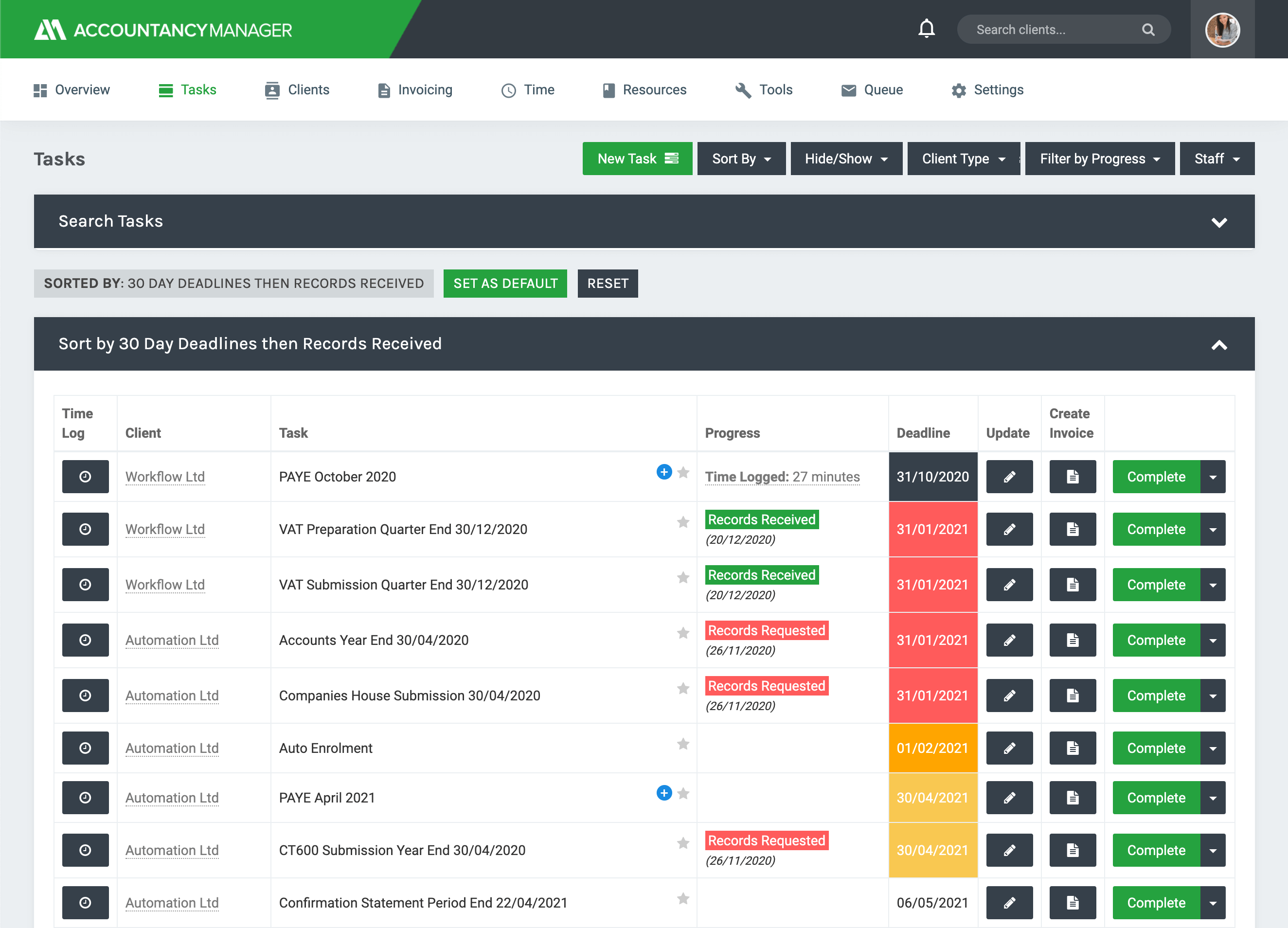
Lists driven by compliance deadlines
Using your clients’ period end dates and deadlines, AM automatically generates task lists for each person on your team. You can set internal Target Dates and create your own tasks for any non-compliance work.
"The automated tasks are invaluable. You look at your task list: “Right. What do I have to do this month or this week?” And it’s all there."
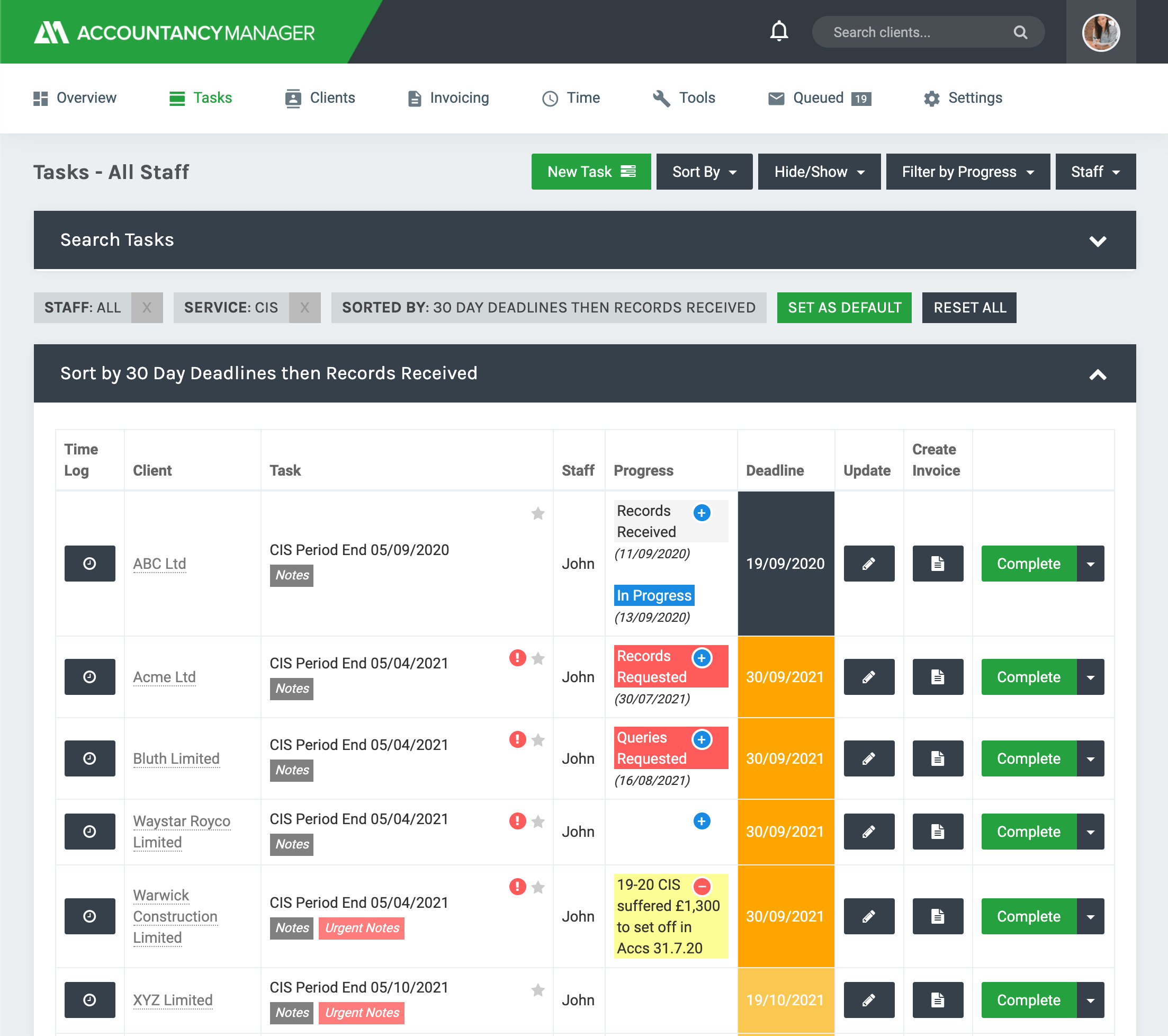
See task details at a glance
Each task shows: the client it relates to, who’s responsible, deadline, target date and any progress. Tasks are colour-coded depending on how close you are to the deadline. Hit complete and the deadlines move to the next period.
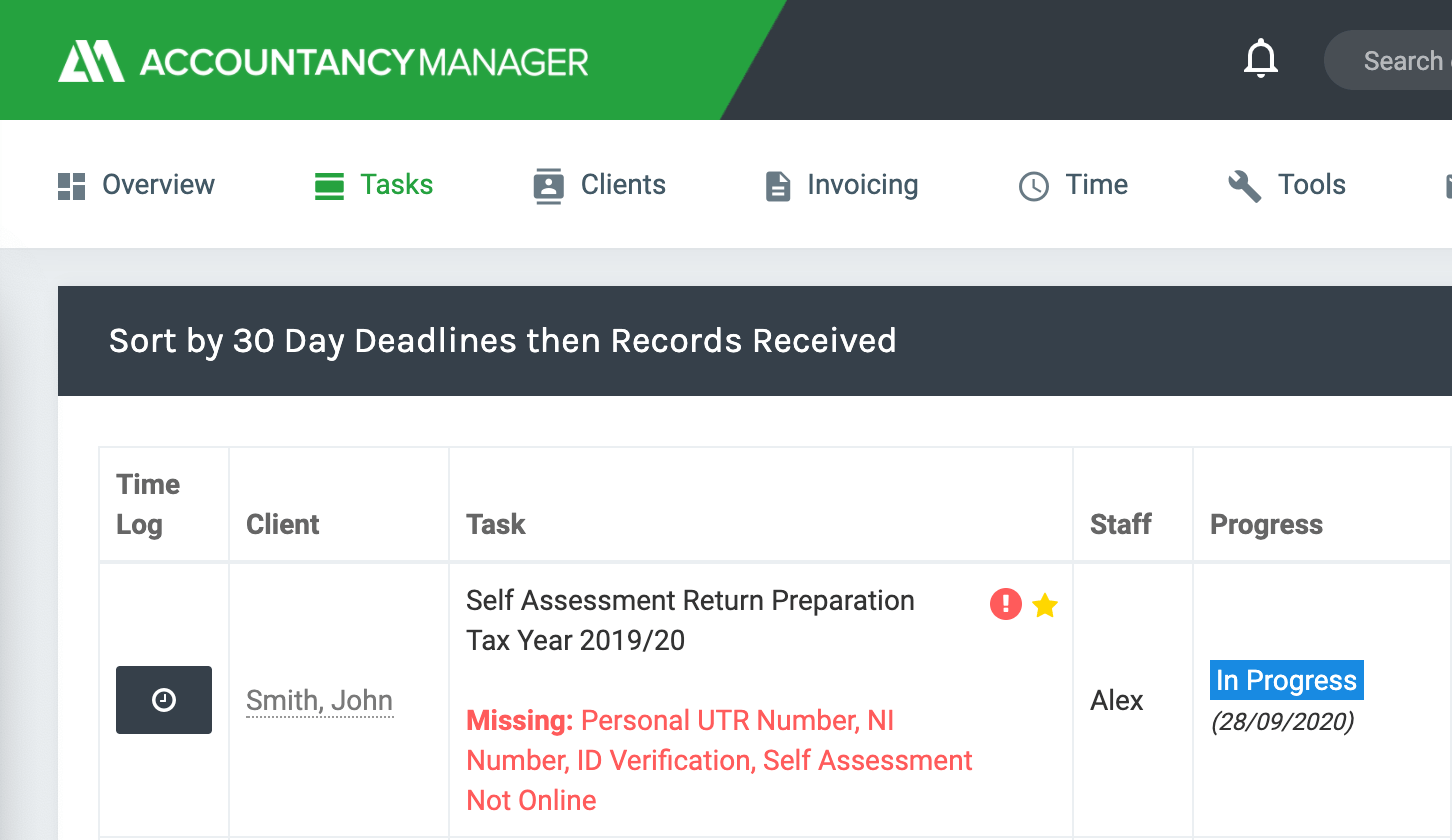
Automate your task prioritisation
See which tasks need your immediate attention, which are ready to complete and which have missing information. Click the red exclamation icon to see what you’re missing. AM will automatically chase clients for these bits.
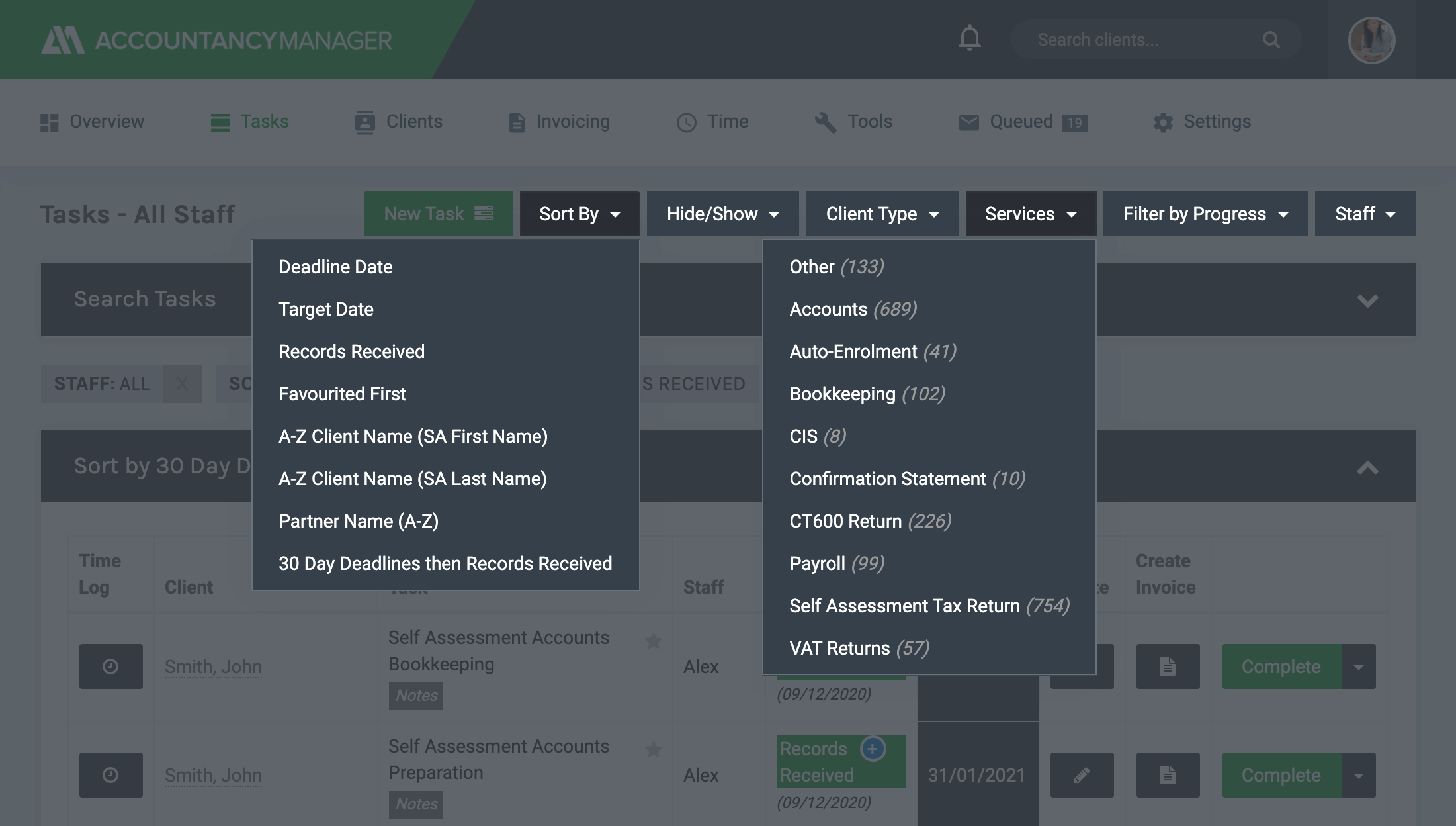
Customise your task list to suit you
There are many ways to order your task list and you can set your favourite ‘Filters and Sort By’ as your default view. A popular option in January is the filter: Client Type > Self Assessment and the ‘Sort By’ option: 30 Day Deadlines then Records Received.
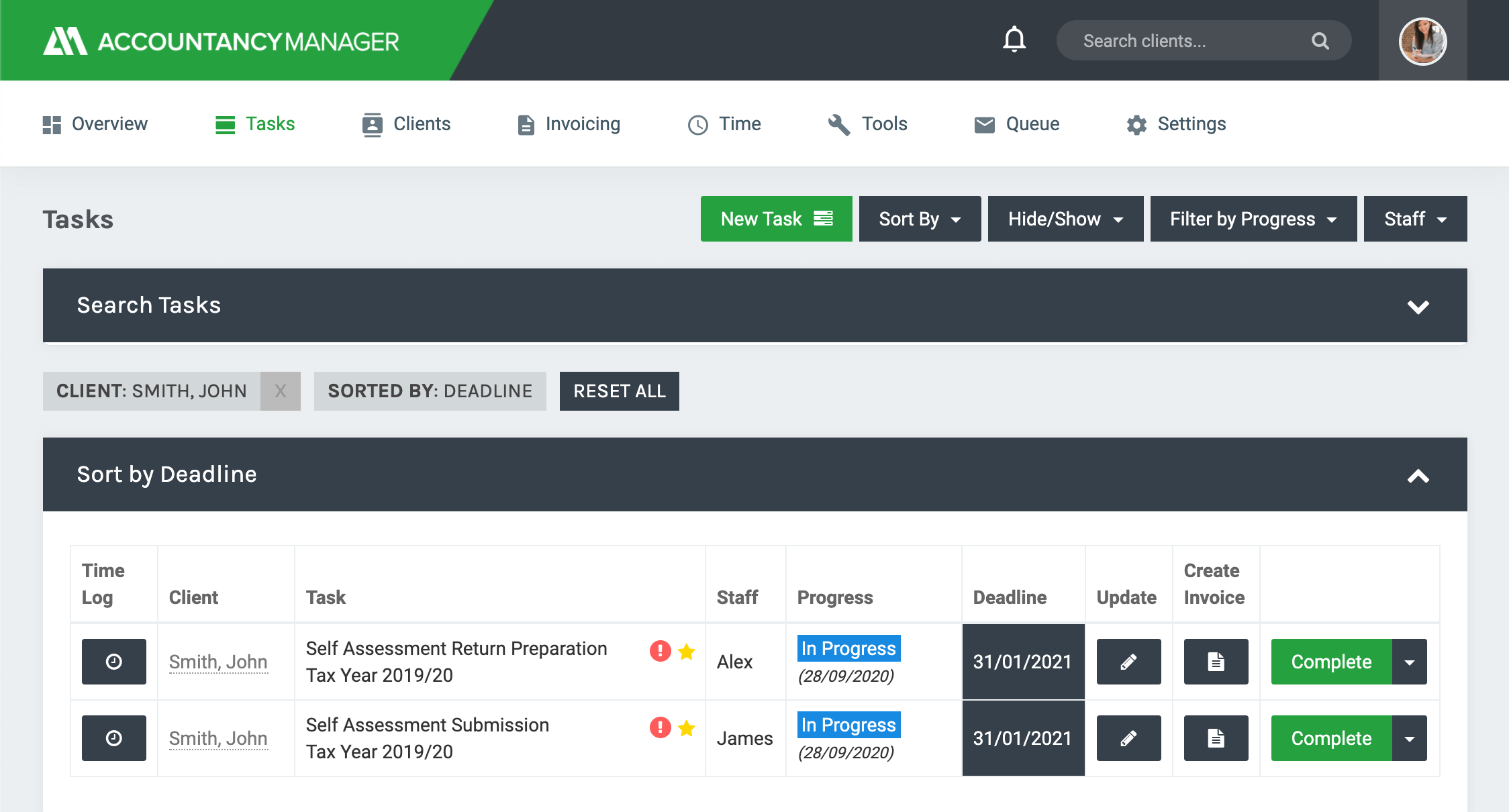
Track the progress of each task
With everyone across your practice updating their progress as they work, AM becomes your one-stop-shop for checking the progress of any job. A client calls and asks about the current status of their Self Assessment? Just check AM.
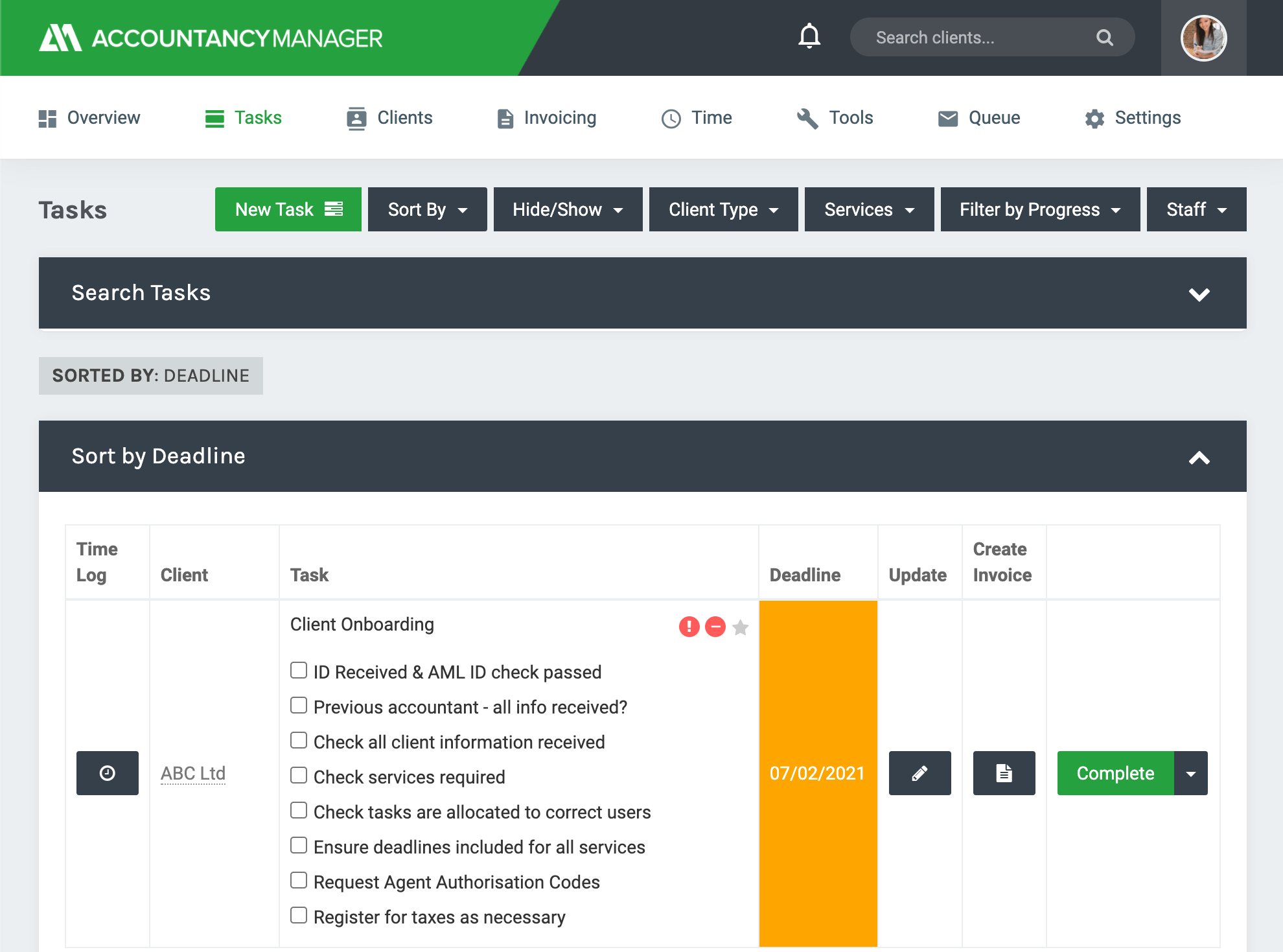
Break tasks down into bite-size chunks
There’s something so satisfying in ticking items off a list, so give your tasks separate steps. They’re easier to tackle, useful for training new staff remotely and guarantee that the correct processes are followed.
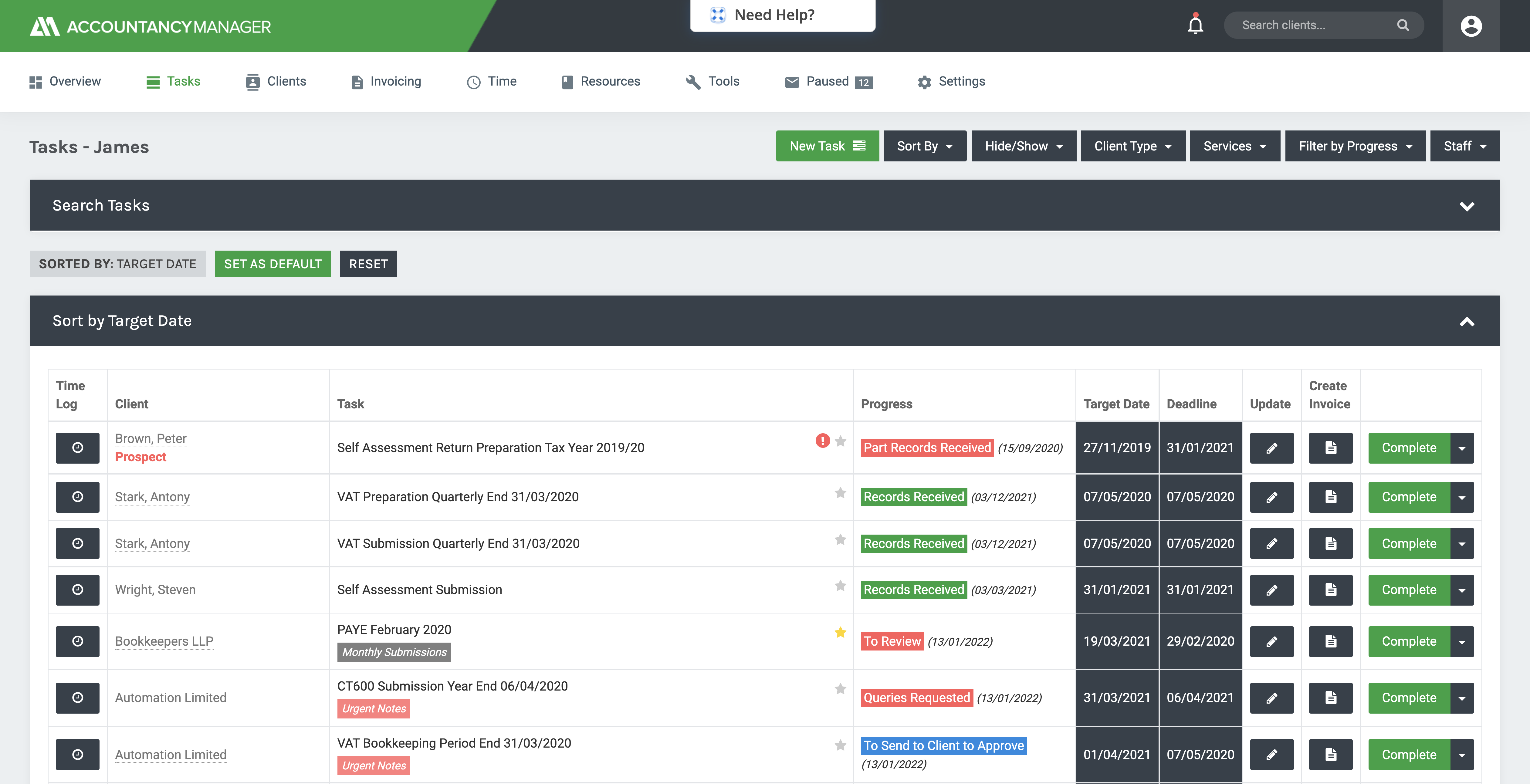
Target dates
Now, as well as external deadlines, you can set internal deadlines. Take more control over your time by working towards a target date and give yourself some breathing space.

Create tasks from timeline
Create a workflow. You can assign and create tasks for your team straight away from emails on the client timeline.
All the info a task can include:
- Task name and description
- Related client and quote
- Staff and monitor assigned
- Time estimate and progress
- Target date and deadline
- Who to notify of updates
"AM completely revolutionised my practice overnight. I used to spend hours preparing..."
Find out how AM revolutionises practices by signing up today.
Sign up